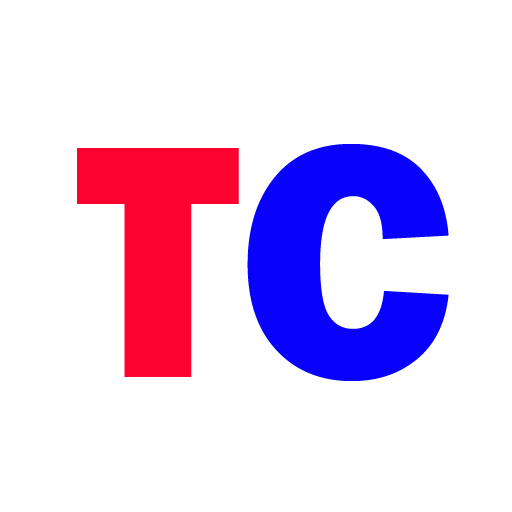WhatsApp, the world’s most popular instant messaging platform with billions of active users, has once again upped its game by rolling out a new document scanning feature for iPhone users. With this feature, users can now scan documents directly within the app and share them instantly, eliminating the hassle of using separate apps for scanning and sending files.

If you’re someone who frequently scans and sends documents, this new addition is a major time-saver. Here’s everything you need to know about using WhatsApp’s document scanning feature on your iPhone.
How to Scan and Send Documents on WhatsApp (iPhone)
- Open a chat in WhatsApp on your iPhone.
- Tap the plus icon located in the bottom left corner of the screen.
- Select the “Document” option.
- You will be presented with three options:
- Choose from files
- Choose photo or video
- Scan Document
- Tap “Scan Document” and position your document within the frame. Depending on whether you are using auto or manual mode, the app will quickly scan the document.
- Once scanned, tap “Save” to create a PDF file.
- Before sending, you can add a caption if desired. The document will be shared as a scanned PDF in your chat.
Why This Feature is a Game-Changer
Before this update, scanning a document on an iPhone required users to:
- Open the Files app to scan.
- Save the scanned document.
- Open WhatsApp and attach the file manually.
This multi-step process was cumbersome and time-consuming. By integrating document scanning directly into WhatsApp, Meta has streamlined the process, allowing users to scan and share documents within seconds.
This feature is particularly useful for professionals, students, and anyone who frequently shares scanned files, making document sharing faster, easier, and more efficient.
Availability
Currently, this feature is exclusive to iPhone users. While Android users can still send documents, they won’t have the option to scan directly within the app—at least for now. Meta is likely to roll out this feature for Android in future updates.