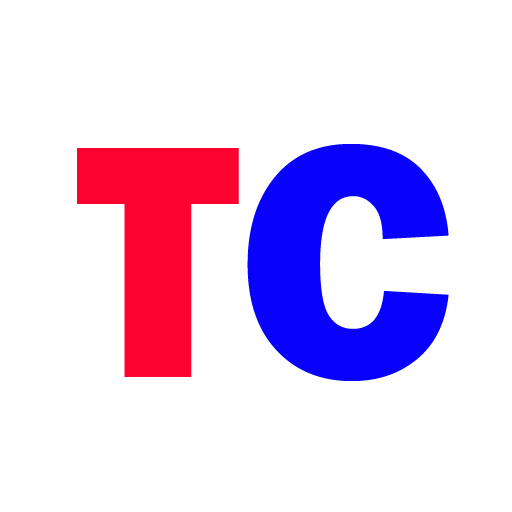As the countdown to New Year 2025 begins, millions are gearing up to exchange festive greetings with their loved ones. WhatsApp stickers, introduced a few years ago, have become a popular way to send fun and personalized messages. They add a creative flair to your conversations, making your wishes stand out. Here’s an easy step-by-step guide to send Happy New Year 2025 stickers via WhatsApp.

Two Ways to Send WhatsApp Stickers
WhatsApp allows you to share stickers in two simple ways:
- Using Built-In Stickers
WhatsApp comes pre-loaded with a collection of stickers, including basic celebratory options. These are quick and easy to use but may lack variety. - Downloading Third-Party Sticker Packs
For a wider range of options, you can download third-party sticker packs from the Google Play Store. These packs offer vibrant, themed designs tailored to your New Year greetings.
Downloading Happy New Year 2025 Sticker Packs
To access specialized Happy New Year 2025 sticker packs, follow these steps:
- Open the Google Play Store on your smartphone.
- Use the search bar to type in “WhatsApp sticker pack Happy New Year 2025.”
- Browse through the available options and select the sticker pack that appeals to you.
- Click Install to download the sticker pack to your phone.
Once installed, the sticker pack will be integrated into your WhatsApp sticker library.
How to Send WhatsApp Stickers
After downloading the sticker pack, you can start sending stickers with just a few taps:
Step-by-Step Instructions
- Open WhatsApp: Navigate to the chat of the person or group you wish to greet.
- Access Stickers: Tap the smiley face icon on the left side of the chat bar, then select the sticker icon at the bottom of the emoji keyboard.
- Choose Your Sticker: Browse through your available stickers to find the perfect one for your New Year greeting.
- Create Custom Stickers (Optional): If you’re feeling creative, tap the “Create” button to design your own personalized sticker using images or text.
- Explore More Options: Tap the “+” icon to download additional sticker packs via the My Stickers section.
- Send Your Sticker: Simply tap the sticker you want, and it will be sent instantly to your chosen contact or group.